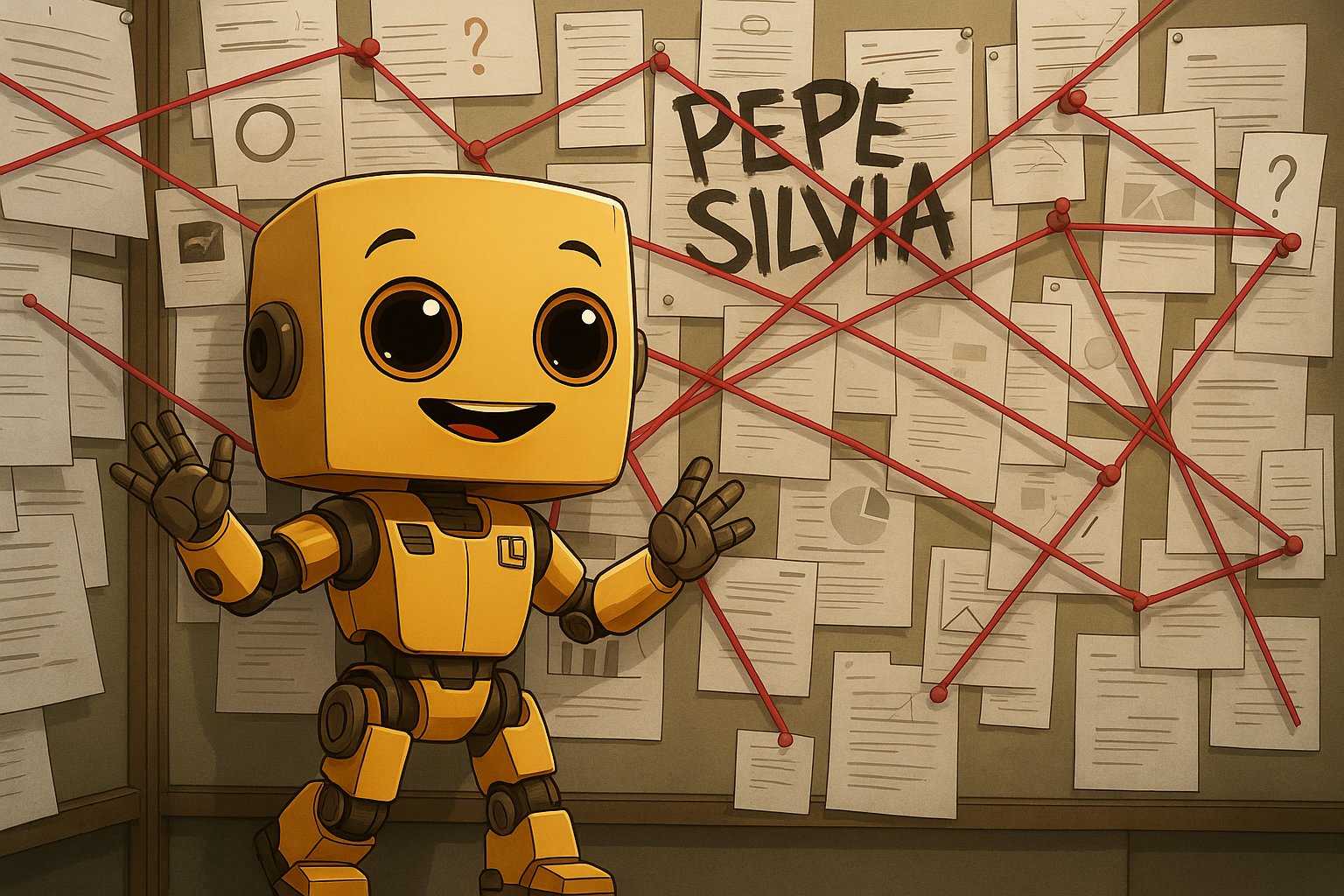Unlocking Custom UIs with Power Platform PCF (and Building a Google Map App!)
I. The Power-Up You Didn't Know You Needed: Introducing PCF
Hey Power Apps Fan! Ever feel a twinge of… limitation? A sense that the standard controls, while practical, simply don't capture the je ne sais quoi you envision for your application? Wishing your apps could do more, look cooler, or just be smarter? I, for one, have wrestled with this very sentiment.
Enter the Power Apps Component Framework (PCF): Think of it as a philosopher's stone for your Power Apps, transmuting ordinary interfaces into gold. It's your secret weapon for building truly custom user interfaces in Power Apps. It's not just low-code; it's pro-code friendly magic!
What's the Big Deal? PCF lets developers craft custom UI components for both model-driven and canvas apps, bringing bespoke functionalities, snazzy data visualizations, and interactive controls far beyond what's out-of-the-box. It's about transcending the expected and venturing into the realm of the truly tailored.
Why You'll Love It: Customization, reusability, seamless integration, and serious performance boosts. These aren't mere buzzwords; they represent a paradigm shift in how we approach Power Apps development.
Today's Adventure: We're not just talking theory; we're going to sketch out how to build a killer Google Map PCF app that lets you visualize addresses right inside your Power Apps! A journey into the practical application of theoretical possibilities.
II. A Walk Through Time: PCF's Journey to Your Apps
From CRM to Powerhouse: It’s fascinating to consider the genesis of technological marvels, tracing their lineage back to often-humble beginnings. The Power Platform, in this regard, is no different. We must cast our minds back to 2003, to the nascent days of Microsoft CRM 1.0. Who could have foreseen the sprawling ecosystem that would spring forth from such a seed? The birth of Power Apps and Dataverse in 2015 marked another pivotal moment, setting the stage for the arrival of PCF.
The PCF Genesis Story: It wasn't always called PCF! Initially, it was known by other names, such as Custom Control Framework, PowerApps Control Framework, but the mission was unified: to create a framework where the citizen developer and the seasoned coder could build together.
Key Milestones:
April 2019: Public preview drops for PCF and the PowerApps CLI. The game changed. A crack in the dam, so to speak, unleashing a torrent of creative potential.
October 2019: General Availability (GA) for model-driven apps. Community contributions exploded! The spark ignited, and the collective intelligence of the developer community began to shape the framework in unforeseen ways.
February 2020: Public preview for canvas apps. Full circle! The framework embraced the entire Power Apps landscape, solidifying its position as a cornerstone of the platform.
The Impact: Suddenly, devs could modify Power Apps UIs in ways previously unimaginable, fostering a vibrant open-source community (hello, PCF Gallery!). A testament to the power of shared knowledge and collaborative innovation.
III. The Developer Chatter: What Everyone's Saying About PCF
A Developer's Darling: PCF is a hit! It brings much-needed reusability and configurability to UI components. A resounding affirmation from those who toil in the code mines.
"Just Plumbing" (for Frontend Pros): Seasoned JavaScript/TypeScript developers often find PCF development pretty straightforward – it's like building a custom UI widget and then simply "plumbing" it into Power Apps. For the initiated, it's a process of connecting pre-existing systems; a testament to the power of abstraction.
The Learning Curve: For those new to front-end web dev (React, TypeScript), it can be a steeper climb than traditional plugin dev. It does require coding! Ah, the eternal dance between accessibility and mastery. While PCF empowers, it also demands a certain level of technical fluency.
Why It's a Game-Changer:
Custom UI beyond imagination (dials, sliders, custom charts). The possibilities are limited only by one's imagination and coding prowess.
Seamless integration with external services (geolocation, weather). Bridging the gap between the Power Platform and the wider world of data and services.
Enhanced UX: Rich text editors, drag-and-drop, real-time updates. A focus on creating experiences that are not only functional but also delightful.
Leveraging external libraries (charting, QR codes, even AI models!). Standing on the shoulders of giants, harnessing the power of pre-built tools to accelerate development.
Best Practices from the Pros:
Don't reinvent the wheel: Check the PCF Gallery first – seriously, someone might have already built it! A sage piece of advice, highlighting the importance of leveraging existing resources.
Study the masters: Dive into Microsoft Learn samples. Learn from the best, and emulate their techniques.
Set up early: Get your dev environment (VS Code, Node.js, CLI) ready from day one. Preparation is key to success.
Go modern: Embrace TypeScript and CSS for quality and performance. A commitment to writing clean, efficient code.
The Thriving Community: From the legendary PCF Gallery to active forums, user groups, and endless YouTube tutorials – there's a huge support system out there. A vibrant ecosystem of knowledge sharing and mutual support.
IV. Navigating the Nuances: PCF's Pits and Peaks
The Skill Gap (Again): This isn't just a "low-code" framework for complex components. Building truly robust PCF controls demands solid front-end skills. Solution architects often advise using PCF as a last resort if simpler options suffice, due to potential maintenance overhead. A cautionary note, reminding us that the pursuit of customization must be balanced with pragmatism.
Styling Shenanigans: Ever noticed how Power Apps themes can be a bit…opinionated? PCF components can face styling inconsistencies between model-driven and canvas apps, often requiring manual, fiddly CSS adjustments. The devil, as they say, is in the details.
"To PCF or Not to PCF?": It's easy to over-engineer. The biggest controversy is often when to use PCF. Is the problem solvable with standard features? Always ask! A vital question that should be at the forefront of every developer's mind.
Security Spotlight: Your custom code is your custom code. Microsoft isn't liable for security issues arising from it. Be vigilant with sensitive data and ensure your code is secure. Remember, it's client-side, so everything is visible in the browser. A stark reminder of the shared responsibility model in cloud computing.
Current Limitations to Keep in Mind:
Unified Interface Only: No love for older, legacy web clients.
Cloud-Exclusive: On-premise folks, this isn't for you (yet?).
Power Platform Scope: Primarily Power Apps and Power Pages; no direct Power BI or Power Automate capabilities.
API Availability: Some Dataverse APIs might not be fully available in canvas apps PCF yet.
No
localStorageParty: AvoidlocalStorageorsessionStoragefor data; it's not secure or reliable.React Version Tango: PCF might be on an older React version than the latest, requiring some compatibility dance.
V. Your Own Data GPS: Building a Google Map PCF App
The "Why": Imagine seeing a customer's address visually on a map right within their contact record, no tab-switching needed! Or showing all your open service calls on a regional map. That's the power. The ability to transform data into actionable insights through visualization.
Your Development Toolkit (Prerequisites):
A Power Platform Environment (trial works!).
Node.js & npm (the package manager).
Visual Studio Code (your coding playground).
Power Platform CLI (
npm install -g powerapps-cli).
The Journey: Step-by-Step (Simplified!):
Kickoff: Create a project folder, then
pac pcf init --name "MyCoolMap" --namespace "AwesomeOrg" --template field(choose React, Angular, or plain TS!).The Brains of the Operation:
ControlManifest.Input.xml: Defines your app's properties (like where to bind the address field and, crucially, your Google Maps API Key).index.ts: The heart of your component's logic.
Making the Map Appear:
Get Your Key: Seriously, a Google Maps API Key is a must-have.
HTML Frame: You'll render the map inside an
IFRAMEelement within your component.Dynamic Map Logic: In
updateView, grab the address from your Power Apps field, build the Google Maps URL, and set theIFRAME'ssrc. Boom, map!
Build & Test:
npm run build(to compile),npm start(to test locally in your browser).Package & Deploy: Create a solution project, add your PCF component, build a
.zip, and import it into your Power Apps environment.
Map Mastery Pro-Tips:
API Key Security: Handle it with care!
Smart Data Binding: Bind to address fields or specific latitude/longitude.
User Location: Let the map find your user!
Info Windows: Pop-ups with details when you click a pin.
Explore the Gallery: There are pre-built Google Maps components in the PCF Gallery that can be a great starting point!
VI. The Road Ahead: What's Next for PCF?
AI Takes the Wheel: Expect massive integration with Copilot and AI across the Power Platform, including PCF. Think natural language to components, AI-assisted code generation in VS Code, and smarter app creation. The rise of the machines, assisting and augmenting human creativity.
Even Smoother Dev Experience: Microsoft is constantly working on better platform libraries, addressing those pesky dependency version mismatches, and giving developers more choice and control over libraries. Faster, lighter components! A relentless pursuit of efficiency and developer satisfaction.
PCF on Power Pages: Growing support for PCF components on Power Pages (formerly Portals), with more component types coming online. Expanding the reach of PCF to encompass the entire Power Platform ecosystem.
Better Standard Controls & Monorepo Love: Future improvements aim to allow platform libraries in more standard controls to shrink component size, and better support for large development setups (monorepos). A focus on scalability and maintainability.
Open-Sourcing Tools: Community wants pcf-scripts open-sourced for more collaborative improvements (like local WebAPI testing!). Embracing the open-source ethos, fostering collaboration and innovation.
Enhanced Grids & Settings: Look out for improved Power Apps grids and a slick new environment settings interface. A commitment to continuous improvement and user experience.
The Big Picture: Microsoft is committed to PCF as a global standard for custom UI, continually evolving it to meet modern development practices and enterprise needs, with a strong emphasis on performance, reusability, and seamless Power Platform integration.
VII. Ready to Build Your Own Power-Packed Experience?
PCF is powerful, flexible, and constantly evolving. It truly empowers developers to push the boundaries of Power Apps. A call to action, inviting readers to embark on their own journey of discovery and innovation.
Whether you're enhancing a form with a custom dial or building a sophisticated mapping solution, PCF is your go-to. The possibilities are endless, limited only by your imagination.
So, what are you waiting for?
Dive into the documentation, explore the PCF Gallery, and start crafting those custom components that will transform your Power Apps! The future of UI customization is literally at your fingertips.